FilePane releases update to version 1.7. FilePane for Mac is a lightweight, versatile tool for quick file management. It works by allowing users to drag and drop files across the screen and into the FilePane drop window. FilePane is a versatile and very easy-to-use macOS application specially designed to speed up your workflow and improve your productivity while working with images, text documents and files.

FilePane makes computer workflow more efficient.
In this fast-paced world, people are constantly trying to get things done better and faster. Unfortunately, sometimes you lose one when you have the other. That is not the case with FilePane.
FilePane is a file management utility for Mac that allows users to complete a wide variety of file shortcut functions by dragging and dropping the file into FilePane. Here’s how it works.
Select a file – it could be a text file, image, video, etc. Then, begin dragging it across the screen. A ‘drop’ panel will appear. Simply pull the file onto the drop panel and use the shortcuts available for the file type. There are four kinds of panels available (depending on the type of file):

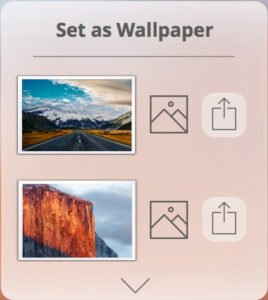
- Image files
- Text documents
- Multiple selection of files
- Other files and folders
Each panel type has its own set of actions. resize images, set Desktop picture, show file size, copy file’s path to clipboard, move file, mail file, airDrop file, or share on Twitter/Facebook, etc.
I am impressed by FilePane’s simplicity and elegance. It’s one of those apps that I didn’t know I needed until I had it installed. My workflow has improved quite a bit since I started using FilePane. I no longer have to take the extra steps it takes to say, email an image to a client or open up airDrop just to send a file. FilePane takes those extraneous steps out of the picture.
I also love the design of it. There are two main parts to FilePane – the drop panel and then the options for the file. The drop panel’s design is just a simple “drop here” prompt that doesn’t block anything on the screen or otherwise interrupt your work flow. The file option window that appears is a simple set of icons that are recognizable to any Mac user. Again, this design was meant to be clean and stylish, but not block valuable screen real estate.
This app is definitely a must have for any user that needs to get something done quickly. I enjoy the convenience that FilePane provides with the many file management options. It’s great to be able to drag any type of file or even folder onto FilePane and be able to do easy tasks like resizing images or emailing a proof to a client.
FilePane is currently on version 1.1 and can be purchased through the Mac App Store for $4.99. For more information on FilePane and its developer, MyMixApps, visit mymixapps.com.

myMixApps

FilePane releases update to version 1.7.
Filepane App
FilePane for Mac is a lightweight, versatile tool for quick file management. It works by allowing users to drag and drop files across the screen and into the FilePane drop window. From here, FilePane allows users to perform a myriad of task such as:
Http://www.fileplanet.com
- Resize, crop, rotate images
- Set Desktop picture
- Show file size
- Copy file’s path to clipboard
- Convert Text Documents to PDF,
- Moving, copying and sharing Files, Images and Text via AirDrop, Twitter/Facebook
Yesterday, November 2, developer Sergii Iamkovyi, released an update to FilePane that includes optimization for Yosemite. The UI has been simplified and polished. The main icon and menu bar icons have change to fit the Yosemite style and some minor bugs have been repaired. We are very excited about this update and look forward to using it side-by-side with Yosemite. For our full review on FilePane, visit macsources.com/filepane-mac. For more information on the developer and his other apps, visit mymixapps.com.
MyMixApps
